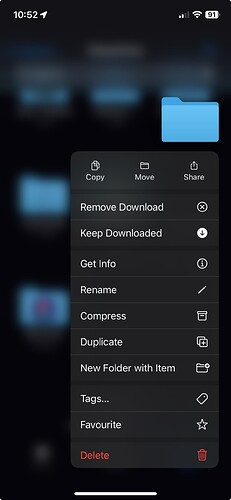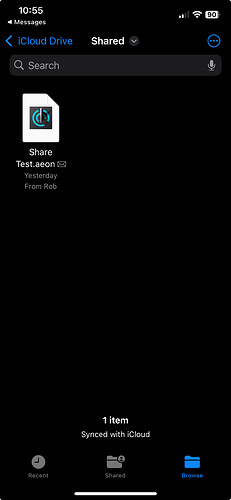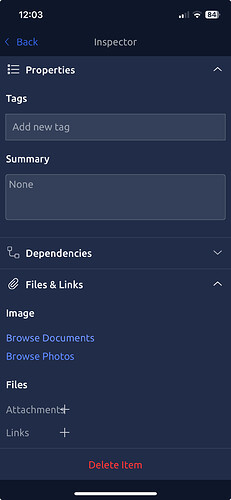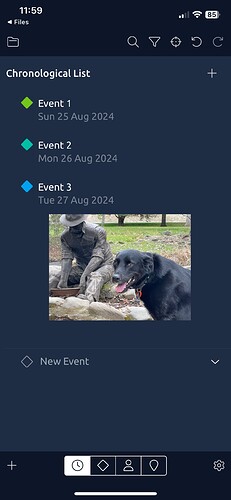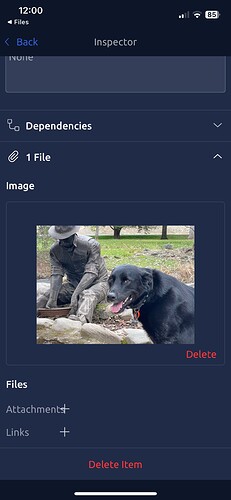Hello! I am a new user and have now spent a lot of time and money making a timeline to share with my therapist. Still exploring how the app works, but a couple questions- how can I (and my therapist!) zoom in on pics I’ve attached to various Events? A lot of them are pics of medical records. Also, what’s the easiest way to share with her so she can see in an ongoing way?
I’m using an iPhone 16.
Thank you so much!
Personally, from a physician standpoint. I would want to review the records and scan the pertinent ones into the medical records. You could still use the aeon timeline. Or you have a link on your computer to the records so the doctor could open the pdf to review in unison with the timeline. Use a link or attachment as way to show medical records not image. As a physician I would not want to review medical records as image shots in Aeon. You can describe event and the link/ attachment for detailed review if needed.
That doesn’t really work for this situation but it’s a good thought!
Hi @Vanessa13 similar to what @Goaliedad has suggested, if you add an image to your file as an attachment, selecting the event and double-clicking the thumbnail in the Inspector will open a fullscreen version of it.
As far as sharing goes, one option would be to save your timeline to iCloud and then use icloud.com to share a link with your therapist. As you make edits to your timeline to add new events and images, they will be able to view the most recent version via that link. It won’t update live though, so they’ll need to close and reopen to see any changes.
However, since your timeline contains personal medical information, you may prefer to save the file to your device and send a copy to your therapist each time you add to it. They will need to download the latest file each time they want to view it.
To share a file the IOS version of the app, long press the file thumbnail and choose share from the top line of options.
Feel free to email us at support@aeontimeline.com with any other questions you might have.
Hi there, @AeonRob could you give me step by step directions for sharing via iCloud? Total idiot proof directions ideally  she couldn’t open it this morning via the text link I sent. It doesn’t appear for me on iCloud.com
she couldn’t open it this morning via the text link I sent. It doesn’t appear for me on iCloud.com
The best method might actually be to create a new folder in iCloud to keep your timeline file in, and share that folder with your therapist, with the ‘Collaborate’ option selected.
Long press the folder icon and choose share from the top row of options.
Select Collaborate and choose your sharing option and recipient.
The link they receive should open the folder in iCloud where they can access your timeline file.
You can find more info about sharing files and folders from iCloud on the Apple Support Site.
Note that they will need to have Aeon Timeline installed on their device to be able to view it. If they don’t have a paid version it will open in read only mode.
I hope that helps!
Thanks @AeonRob! I did try this and she can open it in read only (I’m not going to ask her to pay $70  but neither of us can figure out how she can see images more clearly/zoomed in. Is there a way she could
but neither of us can figure out how she can see images more clearly/zoomed in. Is there a way she could
Open it on her computer? I love the app and it’s been super helpful just want to be able to share it!
If you share the folder via email she’ll have the option to view it on her computer as well as on her phone.
Also, just incase you missed it above. If you’ve added images via either ‘Browse Documents’, or ‘Browse Photos’ as shown in the image below, you should be able to view them in fullscreen by doing the following:
- Select the event to open the inspector.
- Scroll down to the image.
- Double tap/click on the image to view it in fullscreen.
@AeonRob shebwasnt able to do that. We also can’t figure out image viewing. I keep both clicking and long clicking on images in the TL and nothing happens except sometimes the background gets blue.
Thank you for all your help!
Hey @Vanessa13 sorry, iCloud can be a bit of a pain when it comes to sharing files with other people. You might have better luck with another cloud service such as Dropbox or Google Drive.
On the file selection screen in iCloud, you can long press on any file, to bring up the iOS options to copy or move your file to a different location.
See my post above for more info on how to see images at full size (double click the thumbnail in the inspector, rather than the timeline). I think I was editing it when your last reply came through so you wouldn’t have seen it…