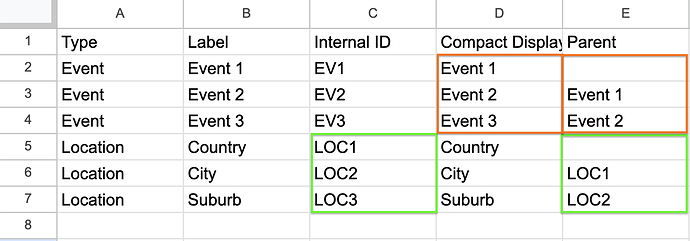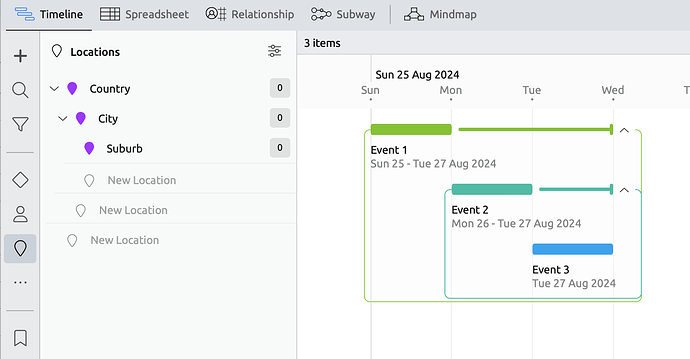Couple of questions re: importing records from a csv file…
- What value is the app expecting in a column for ‘Ongoing’ (i.e. still alive)? i have tried
Yesandtruewith no success. I see no advice around this on the import help page. - When importing a location is it possible for it to auto-nest? i.e. if a value of
town, county, countryis provided in the csv then I would love for these to be added as a nested hierarchy (Country > County > Town). I am guessing not but it leaves a lot of tidy up work when they are all imported as un-nested locations.