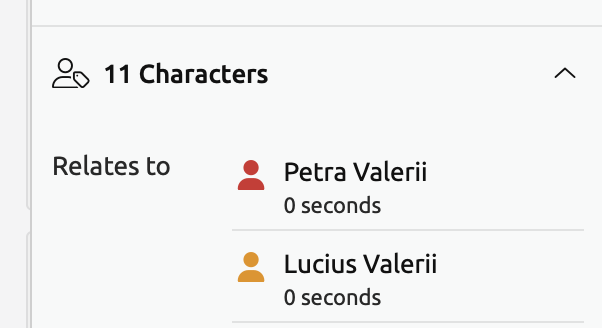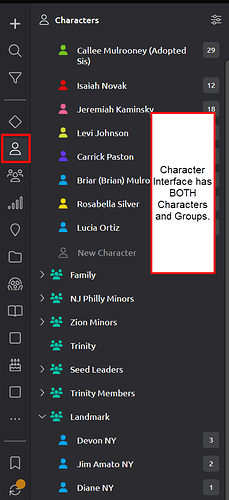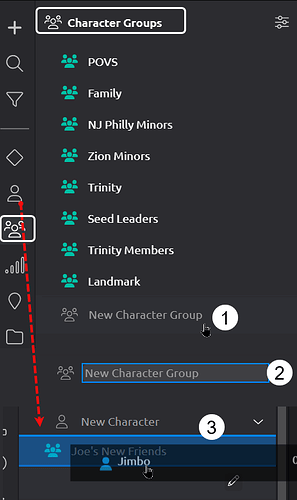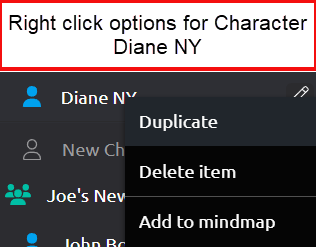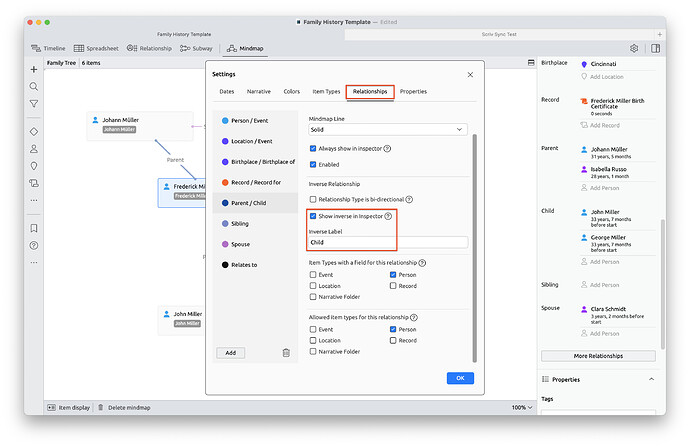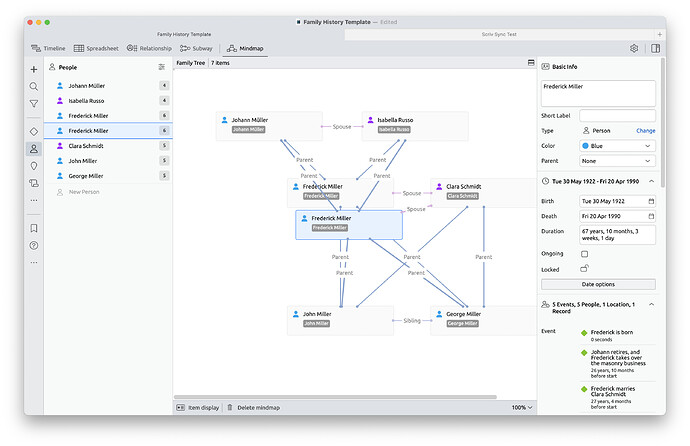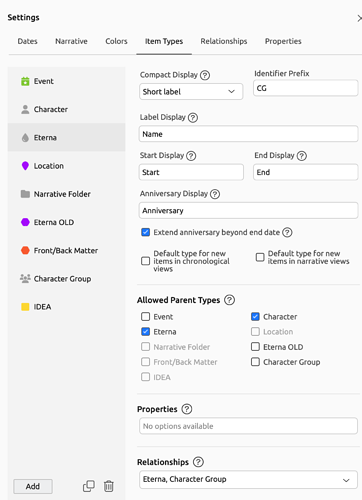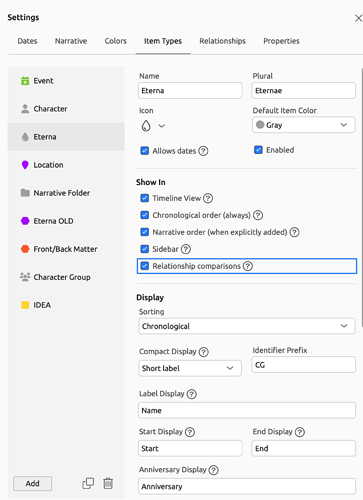I started out with a blank Timeline (no template), but I’m finding that I really need to create a character group for the different clans in my book. But I don’t think I’ve set this up correctly. And all of the instructions I’ve found on the Aeon and the Web say to right-click and choose Character Group, but that option doesn’t exist in my template-less Aeon Timeline.
How do I set up a new Character Group in a template-less Timeline? Because I’ve probably set this up incorrectly.
Basically I just created a “person” and called it Clan 1. And then I dragged 10 clan members into it. But then I also tried to add the Clan person as the parent for all of the clan members but that pushes out their actual parents.