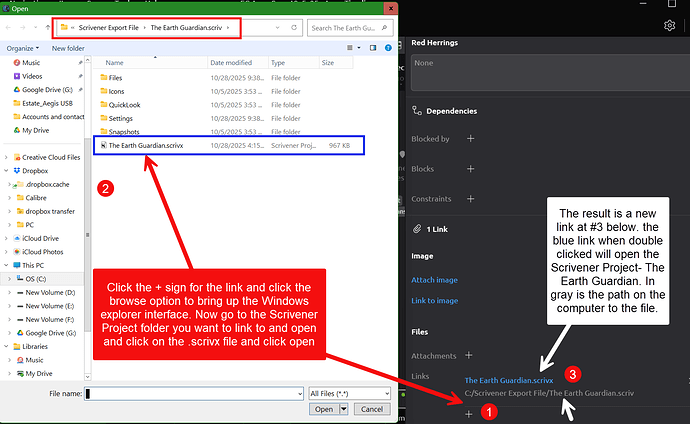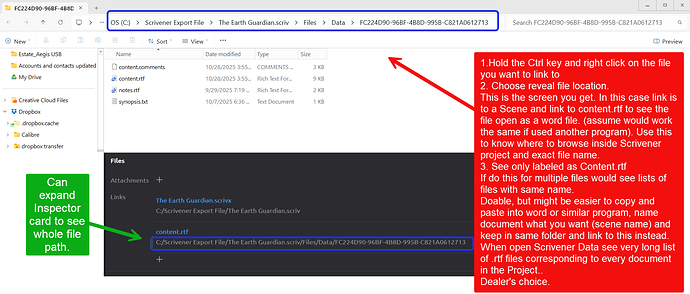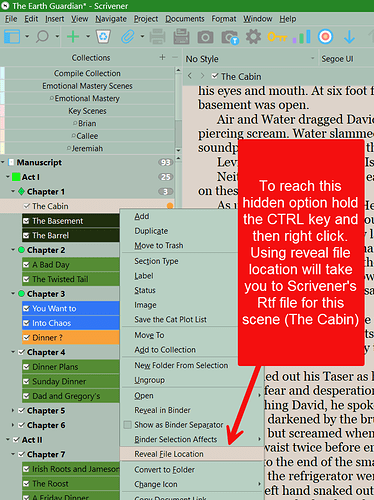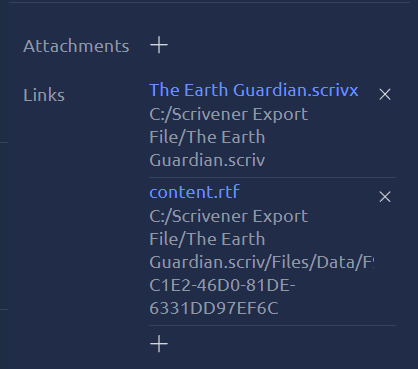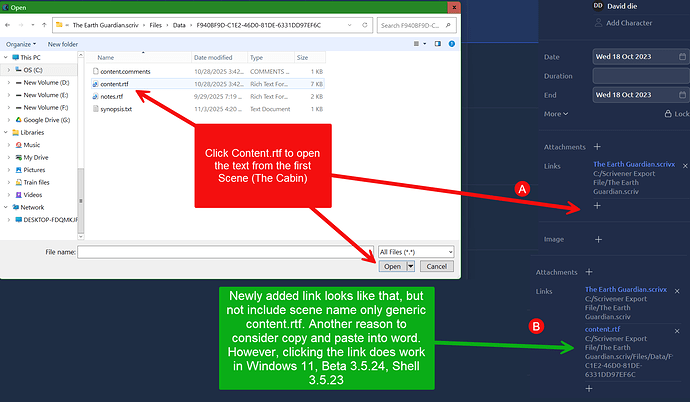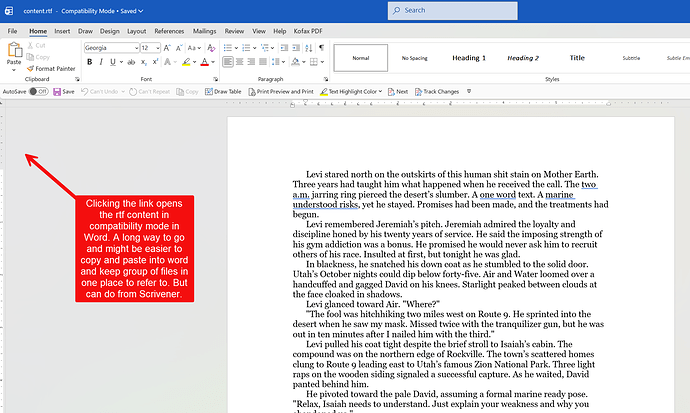Hey all! Trying to link to external Scrivener documents, but it doesn’t seem to work (other file types do work).
I’ve tried both with the x-scrivener-item://C:/Users and just the plain C:/Users/ links, neither works, Aeontimeline just says ‘There is no file at the path specified’. I tried moving the scrivener file to different areas as well, to no success, does anyone know if I’m missing something?
Edit: Version info, on Windows10 Desktop
Version: 3.2.18
Shell Version: 3.4.23